Superintendents: Per MS Code 37-177-17, districts must annually report their local school board policy on student retention and promotion. It is time to upload the policies to the Mississippi Department of Education’s (MDE) SharePoint.
The last time the MDE collected these policies in 2019 the site was still on MDE’s legacy SharePoint server. The Board Promotion Policy SharePoint site has moved to SharePoint Online. This is a positive because superintendents will not have to have an MDE supplied username and password to upload policies.
Note: Superintendents will need to hold on to their legacy SharePoint account for the upcoming accountability release, but once this next round of accountability is complete, it will move to SharePoint Online too.
As of today, almost all superintendents have been onboarded to MDE’s new SharePoint Online environment. Any superintendent who has not been onboarded should contact John Hartley jhartley@mdek12.org, Chase Caldwell ccaldwell@mdek12.org, or Gaurav Masram gmasram@mdek12.org for assistance.
The benefit of using SharePoint Online is users don’t have to remember any credentials. Users login using your district email address and district email password. It does not matter if users are a Google district or a Microsoft district.
If you, the superintendent, are going to be the one to upload the policy, everything is already set. Just go to this link School Board Promotion – Retention Policies, login with your district email and password. Once logged in, click the new button to bring up the form.
In the flyout window that appears, complete the short form by entering your name, your email address, selecting your district, entering the date the policy was approved, and attaching your policy document. Click the save button, and that is it, you are done .
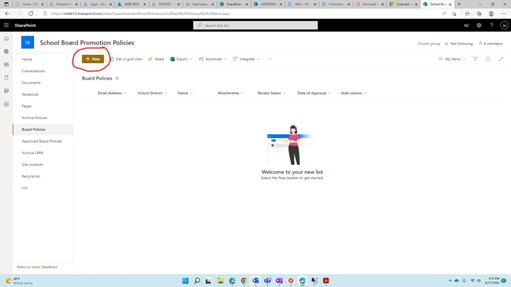
Below are instructions for designating someone other than the superintendent to upload the policy document. If you have already uploaded the policy document as the superintendent, you can stop reading now.
If you would like for someone else to be designated to upload the document for you, MDE will have to onboard them to the site. Currently only district superintendents have access. Onboarding is a self-service feature of the MDE SharePoint Online. The steps the designee will take depends on if they already access the MDE SharePoint Online for another purpose (maybe they are a Federal Programs director, or a Tech Coordinator, or a MSIS Primary, for example). If that is the case, it is a one-step process. They will need to go to MDE’s Guest User Portal, sign in with their district email and password, and request access by clicking the “Request Access Board Promotion Policy” button, pictured below. Fill out the short for with their name, email address, and district and it will be routed to the Literacy team at MDE for approval. Once approved, they will be automatically emailed a link to the Board Promotion Policy site and can begin to upload. Detailed Instructions for the MDE Guest User Portal
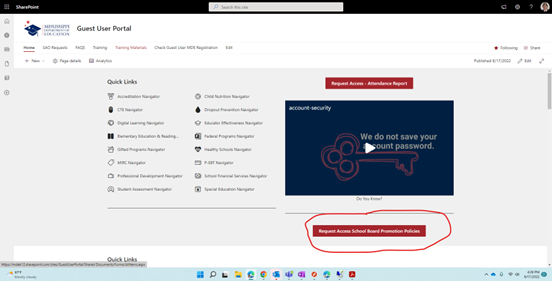
If the designee to upload the Board Promotion Policy has never used the MDE SharePoint Online, then it is a two-step process. Step 1 detailed instructions Once they have completed the step in the linked document, they will need to follow the steps outlined in the paragraph above the previous image or follow these detailed instructions. Detailed Instructions for the MDE Guest User Portal
If you need help getting into SharePoint please contact Chase Caldwell ccaldwell@mdek12.org, John Hartley jhartley@mdek12.org, or Gaurav Masram gmasram@mdek12.org.
